Clean Up Your GPay: How to Delete Your Transaction History Easily
Feeling swamped by past purchases in your GPay history? Let's clean things up! Here's how to delete old transactions in just a few taps:
Delete Google Pay Transaction History
1. Open GPay and tap your profile picture.
2. Go to "Settings" (gear icon).
3. Tap "Privacy & Security" (lock icon).
4. Hit "Data & Personalisation" (bar graph icon).
5. Verify with your Google Account password. This is like a secret key to your data!
You may also asked to apply phone password or fingerprint of you have added it already.
6. Find "Google Account " - that's where the magic happens!
Now you can delete:
You can choose the customised date or delete the history from last day as shown in below pic.
Or you can just tap on the cross Mark to delete a particular transaction.
Single Transaction:
See a lonely movie ticket from last year? Just tap the "X" next to it!
Multiple Transactions:
Feeling extra tidy? Tap "Delete" and choose your timeframe (last hour, day, all time, or even a custom date range).
Delete Google Pay Transaction History
Boom! Your GPay history is sparkling clean. Now go forth and conquer your next shopping spree!
Where to Enter Referral Code in Google Pay
Unfortunately, Google Pay doesn't currently have a specific section to enter referral codes. Referral programs often work through shared links or unique codes that users can share with friends. When someone signs up using your referral link, you both might receive benefits. Keep an eye on Google Pay's official channels or in-app notifications for any future updates on referral programs.
How to Add a Credit Card to Google Pay
Adding a credit card to Google Pay is simple. Open the Google Pay app, tap on your profile picture, and select "Pay with credit or debit cards." Choose "Add credit or debit cards" and follow the on-screen instructions. You can either scan your card or manually enter the details. After entering the card information, you might need to verify your identity through an OTP sent by your bank. Once verified, your card will be added to Google Pay.
 |
| Showing transaction of online payment |
How to Cancel a Google Pay Transaction
Currently, Google Pay doesn't offer a direct option to cancel a transaction. However, you can try contacting the merchant immediately to request a cancellation. If unsuccessful, you might need to dispute the charge through your bank. It's essential to act quickly as the time frame for dispute varies depending on your bank's policies.
How to Hide Your Number in Google Pay
Google Pay prioritizes user privacy and doesn't publicly display your phone number. When making payments, the app uses a virtual payment address to protect your information. However, for certain transactions or when adding beneficiaries, you might need to share your phone number. If you have concerns about privacy, it's advisable to review Google Pay's privacy settings and ensure your information is protected as per your preferences.







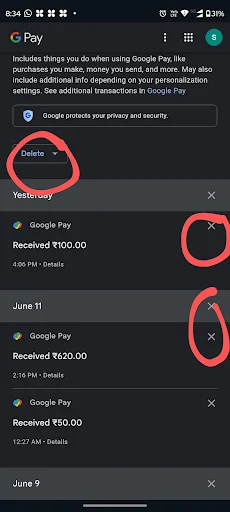



0 Comments