In our tech-savvy world, digital assistants have become an essential part of our daily lives, helping us set timers, play music, or control our smart homes. These technologies have streamlined our routines and saved us valuable time. But now, with generative AI, we're introducing a new level of assistance with Gemini.
Introducing Google Gemini Live: Your Constant Companion
Google Gemini Live is now available to Advanced subscribers. This mobile conversational experience allows you to have seamless, flowing conversations with Gemini. Whether you're brainstorming job opportunities based on your skills or practicing for an important conversation, Gemini Live lets you chat anytime, anywhere. You can even interrupt or pause the conversation to dive deeper into a particular point or revisit it later. It's like having a helpful sidekick in your pocket.
Google Gemini Live is also available hands-free: keep chatting with the app in the background or when your phone is locked, just like a regular phone call. Starting today, Gemini Live is rolling out in English to Android users and will soon expand to iOS and other languages.
Google Gemini : Connecting with More Apps for Everyday Tasks
Gemini is now integrated with all the Google apps and tools you use, making it easier to handle tasks without jumping between different apps and services. New extensions will be launched in the coming weeks, including features for Keep, Tasks, Utilities, and expanded functionalities on YouTube Music.
For example, if you're hosting a dinner party, you can ask Gemini to find a lasagna recipe from your Gmail and add the ingredients to your shopping list in Keep. If your guests are college friends, ask Gemini to create a playlist of '90s songs. Gemini understands your needs and delivers results without requiring too many details.
Also Read :
Google Gemini: आपके मोबाइल का सबसे Powerful AI सहायक
Aurora QR Code: An Amazing Technology
Google Gemini : Enhanced Features for Android Users
Gemini is fully integrated into the Android experience, providing context-aware capabilities unique to Android devices. You can activate Gemini by long-pressing the power button or saying, “Hey Google,” and it will be ready to assist you. It can help with what’s on your screen or answer questions about what you're watching on YouTube.
Thanks to deep integration with Android, Gemini does more than just read your screen. For instance, you can drag and drop images generated by Gemini directly into apps like Gmail and Google Messages.
Also Read :
Pet Grooming Near Me: How to Save Animals Found on the Street
Google Gemini : Reimagining a Helpful Assistant
Though Gemini is less than a year old, it already helps save time by updating shopping lists, drafting emails, and even rehearsing for job interviews. While AI introduces powerful new capabilities, it also comes with challenges. Simple tasks may take a bit longer due to the complexity of handling natural language and tasks.
To address these challenges, we’re introducing new models like Gemini 1.5 Flash for faster and higher-quality responses. In the coming months, we will focus on improving speed and quality, and expanding integrations with Google Home, Phone, and Messages.
With Gemini, you can make your daily tasks easier and see how AI can enhance your life.

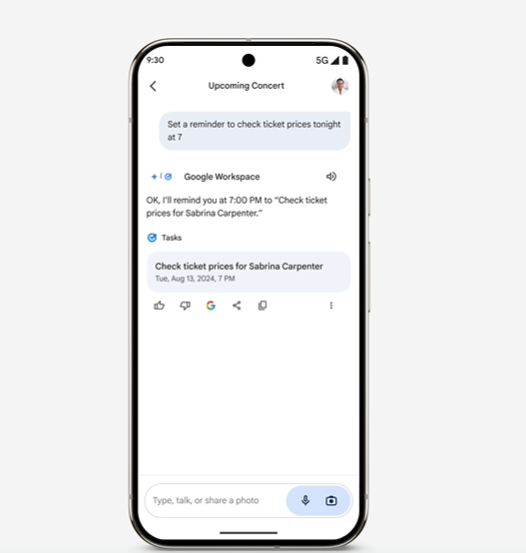




0 Comments